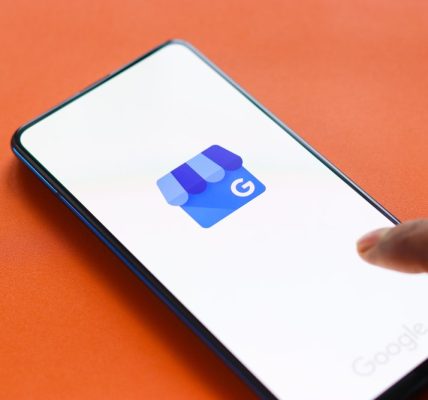Extra Tips to Optimizing Your PPC Campaigns for Voice Search
Voice search has become increasingly popular over the past few years, thanks to the rise of smart speakers, voice assistants, and mobile devices. As more and more people use voice search to find information, it’s becoming crucial for businesses to optimize their PPC campaigns for this new type of search.
In this blog post, we’ll explore more steps you can take to optimize your PPC campaign for voice search and reach a larger audience.
Understanding Voice Search
The first step in optimizing your PPC campaign for voice search is to understand how it works. Here are some key points to keep in mind:
- Voice search is different from text search. When people use voice search, they tend to use longer, more conversational queries, compared to the shorter, more concise queries used in text search. Voice searches also tend to be more question-based.
- More people are using voice search. According to Google, over 27{57b8cc37fd24bce1cf64c8b05d9407ce9171516056c1f5e762677747187a0de4} of the global online population is using voice search on mobile devices. This number is expected to grow in the coming years.
- Voice search is often used for local searches. People frequently use voice search to find local businesses and services, such as restaurants, shops, and healthcare providers.
Implementing Negative Keywords
Negative keywords are just as important in optimizing your PPC campaign for voice search as they are for text search. Here’s how to make the most of negative keywords:
- Identify irrelevant search terms. Review your search term reports and identify any terms that are not relevant to your business or product. These can be added to your negative keyword list to avoid wasting ad spend on irrelevant clicks.
- Regularly monitor and refine your negative keyword list. As you collect more data on your PPC campaign, continue to review your search term reports and add new negative keywords as necessary. This will help you maximize the ROI of your PPC campaign.
Using Ad Extensions
Ad extensions can help your ad stand out in search results and provide additional information to users. Here are some ad extensions to consider for voice search optimization:
- Contact information extensions. Make sure your contact information is easy to find in your ad, particularly if you are a local business. This can include your phone number, email address, and physical address.
- Location extensions. If you have a physical storefront, make sure to enable location extensions. This will allow users to see your address and get directions directly from your ad.
- Call extensions. For businesses that rely on phone calls, call extensions can be a great way to encourage users to call you directly from your ad.
Testing and Monitoring
Optimizing your PPC campaign for voice search is an ongoing process. Here are some tips for testing and monitoring your campaign:
- Regularly test ad copy and landing pages. Continuously test different variations of your ad copy and landing pages to see which performs best.
- Monitor campaign performance. Keep an eye on your campaign performance metrics, such as click-through rate (CTR), conversion rate, and cost-per-click (CPC), and make adjustments as needed.
- Make necessary adjustments. Use the data from your testing and monitoring to make informed adjustments to your campaign and continue optimizing for voice search.
In conclusion, optimizing your PPC campaign for voice search is essential for reaching a larger audience and maximizing the ROI of your ad spend. By understanding how voice search works, you can ensure that your business is well-positioned for success in the age of voice search.